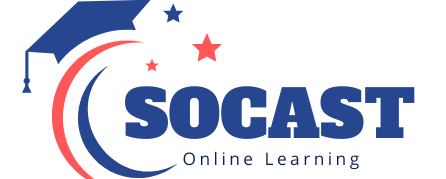Currently Empty: $0.00
- Description
- Curriculum
- FAQ
- Reviews
Visual effects in After Effects a complete guide to the perspective visual effects.
From the author of the BESTSELLING, HIGHEST RATED Complete After Effects CC course.
New Section already added covering the Radio Waves Visual Effects with two Complete Projects
Are you starting up in after effects? You know the basics of animating and you want to focus on visual effects?
Or maybe…
You tried to use visual effects in After Effect…
You drop the effect and you wonder how to go about it. How to use the controls, how to animate them… spending hours trying to figure out how an effect could work?
It gets pretty confusing sometimes. Right?
Do you want to acquire a true in depth, practical and useful working knowledge of specific effects?
The aim of the course is to offer you a complete guide for each perspective effect. It stresses exploring and understanding an effect. The methods you could use to dig deeper and get better results from an effect. You will experience special focus on animating an effect
This will lead you not only to truly master the effect itself, but you will also acquire the knowledge and the skills to tackle and work with many other effects.
All the examples and techniques within the course are researched and explained in details to guide you to master the effect and acquire the ability to use the effect in your various projects.
This is course is starting now as a complete guide to the perspective effects. Each section is a thorough complete guide to a single effect (I really do mean thorough). You will cover:
- The amazing results you get after animating the Tritone effect
- The CC Cylinder effect in all its details and how to create an awesome project
- The CC Sphere a complete guide to allow you to fully understand the effect
- The CC Spotlight effect with many examples on how to use this effect
- You will learn why and how to use the Drop Shadow effect
- The Audio Spectrum Effect with all its controls and various applications.
Coming up all the Generate Group of effects.
The most important learning experience you will go through is understanding and working with effects.
- You will learn how to explore an effect using simple techniques.
- You will discover the correlations between the transform properties and the effect controls.
- You will also learn the concepts of lights and shading within an effect and these are control groups that also exist within many other effects.
- You will build several projects using CC Cylinder and CC Sphere
- You will also Learn all the many effects you can generate with CC Spotlight
- We will cover radial shadow on Graphics and Videos and you will learn how to create perspective shadows.
- And much more…
If you want to master effects, dig deeper in the perspective effects and create awesome animated visual effects the join me in this course.
Louay
Perspective Visual Effects: The Complete Guide to CC Cylinder
3D Camera Ready Perspective Effects
-
2The Projects You will Create in This Section
-
3Downloading Your Asset Files
-
4How Transformation affect your Effect
-
5How to Deal with Controls
-
6The Concept and Use of the Light Controls
-
7Understand and work with Shadings
-
8Creating The Slide Video Cylinder
-
9Adding Light and Shadings to the Videos Cylinder
-
10Animating the Videos Cylinder Effects
-
11Creating the Background and adding the Effects
-
12An Important Technique to work with Effects
-
13Download your Final Project Files
Perspective Visual Effects: The Complete Guide to CC Sphere
Perspective Visual Effects: Complete Guide to Radial & Drop Shadow Effects
Perspective Visual Effects: Complete Guide to the CC Spotlight Effects
-
27Your learning Take Away from this Section
-
28Download the Asset files for this section
-
29Radial Shadow Effect On Motion Graphics
-
30Radial Shadow and Adjustment Layers
-
31Radial Shadow Effect On Motion Graphics Videos
-
32Radial Shadow Effect On Camera Shot Videos
-
33Drop Shadow Effect Explained
-
34Download your Final Project for this Section
Generate Group of Effects: The Complete Guide to Audio Spectrum
-
35Your learning Take Away from this Section
-
36Download your Asset Files for this Section
-
37Working with CC Spotlight Effect - Light
-
38Creating Spotlight - Light Only
-
39Working with CC Spotlight Effect - Gel - Graphics and Motion
-
40Working with CC Spotlight Effect - Gel and Images and Videos
-
41Download the Completed Project file and footage for this section
Generate Group of Effects: The Radio Wave in its Multiple Wave Types
-
42Your Learning Takeaway from this Section
-
43An Overview of The Generate Group of Effects
-
44Download your footage to follow along
-
45The Audio Spectrum Effect - Overview and Controls
-
46The Audio Spectrum Effect - Controls Part 1
-
47The Audio Spectrum Effect - Controls Part 2
-
48The Audio Spectrum Effect - Using Polar
-
49The Audio Spectrum Effect Project - Using Path
-
50The Audio Spectrum Effect Project - Using Text
-
51Your Challenge and Practice Activities for Audio Spectrum
-
52Practice Activities Tutorial for Audio Spectrum
-
53Download the Completed Project for this Section
Many More Effects Coming Soon in this Course
-
54The Radio Waves Effects - Intro
-
55The Radio Waves Effect: The Polygon Wave Type
-
56The Wave Motion Controls
-
57The Stroke Controls with Polygon Wave Type
-
58At Birth and Each Frame
-
59Practice Activity and Challenge Polygon Waves
-
60Download your Asset Files for the Practice Activity
-
61Practice Activity Tutorial - Polygon Waves
-
62Radio Waves with Mask Wave Type
-
63Practice Project - Radio Waves and CC Sphere
-
64Download the Completed Project for this Section
How long do I have access to the course materials?
You can view and review the lecture materials indefinitely, like an on-demand channel.
Can I take my courses with me wherever I go?
Definitely! If you have an internet connection, courses on Udemy are available on any device at any time. If you don't have an internet connection, some instructors also let their students download course lectures. That's up to the instructor though, so make sure you get on their good side!
Stars 5
142
Stars 4
55
Stars 3
23
Stars 2
5
Stars 1
4