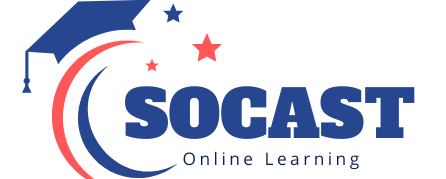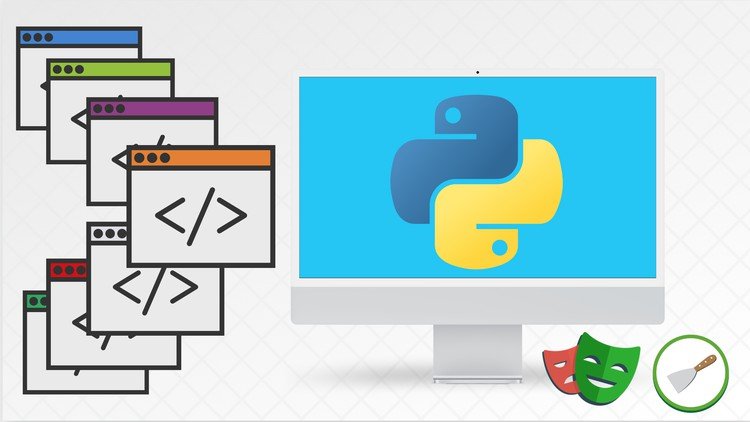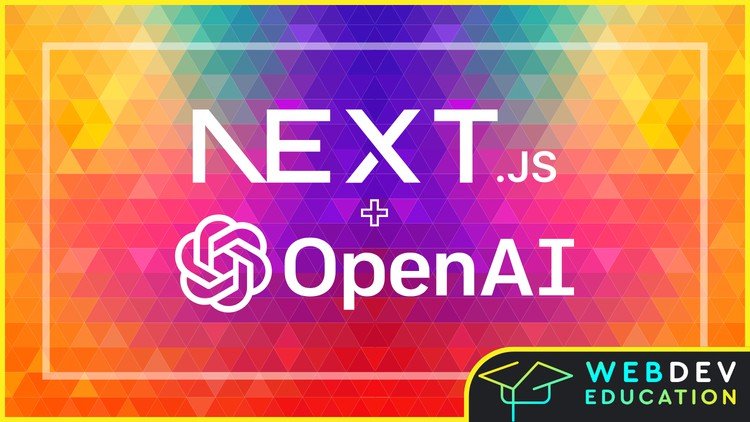Currently Empty: $0.00
- Description
- Curriculum
- FAQ
- Reviews
Find out what Lightroom is and does and how it can help you edit and organize your images. In Adobe Lightroom CC: The Ultimate Guide For Beginners, instructor Alexandru Cojocaru will offer an easy-to-understand introduction to this useful program.
If you’ve been avoiding Lightroom, this is your opportunity to explore its interface and find out how it works. Alexandru will teach you the entire workflow from start to finish:
Import and organize your photos
Adjust and correct your photos
Export your photos for web or print
Even if you have never used Lightroom before, Alexandru will help you develop a deeper understanding of the program and how it can play a role in your creative process.
Adobe Lightroom was designed to make your post-production process easier, not more confusing! In this course for Beginners, Alexandru will show you how exactly it can help.
Importing, organizing and finding selects
Editing
-
6Creating a New Catalog
-
7Importing Photos From a Memory Card
-
8Advantages of Converting to the DNG File Format
-
9Importing From Hard Drive
-
10Library Module Overview
-
11Renaming Folders
-
12Renaming Photos
-
13Creating Collections
-
14Smart Collections
-
15Finding the Best Photos - Picked Flags
-
16Finding the Best Photos - Survey Mode
-
17Finding the Best Photos - In the Other Folders
How long do I have access to the course materials?
You can view and review the lecture materials indefinitely, like an on-demand channel.
Can I take my courses with me wherever I go?
Definitely! If you have an internet connection, courses on Udemy are available on any device at any time. If you don't have an internet connection, some instructors also let their students download course lectures. That's up to the instructor though, so make sure you get on their good side!
Stars 5
72
Stars 4
26
Stars 3
12
Stars 2
3
Stars 1
1