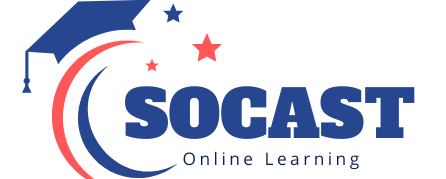Currently Empty: $0.00
- Description
- Curriculum
- FAQ
- Reviews
This course is constantly being revised and updated with new lessons.
Learn UI/UX design with Adobe XD!
Design like a pro!
Have you ever wanted to design your own app, website or blog? These days, we use them without a second thought. They have become an integral part of both the human experience and the financial market. It’s easy to come up with a new idea for a viral new app, but not as easy to make that app a reality – or so you might think. That’s where Adobe XD comes in. Adobe XD is an essential and collaborative UI/ UX design tool that can help you design a wide range of interfaces in great detail – and we’re here to teach you how.
In this course, you’re going to learn everything about user interface design with Adobe XD. Step-by-step, we’ll cover everything you need to know from opening the program for the very first time to finalising your finished design. You’ll learn all of the tools, as well as how and when to use them. We’ll also cover everything you’ll need to be able to collaborate with other web developers easily through its collaborative feature. During the course, you will learn about the principles of User Interface Design in order to design with purpose, as well as the principles of Human-Computer Interaction. Finally, we’ll teach you how to adapt to specific project requirements, as well as how to wireframe in order to turn your design into a functional prototype.
Our instructors have years of experience not only in UI/UX design, but also in teaching, and the expertly-crafted syllabus is designed to be easy to follow and thorough. We’ve even included plenty of examples explained and designed on-screen for you to study. That’s why this is the only Adobe XD course you’ll ever need to design professional apps, websites and blogs!
Start designing today!
After taking this course you’ll be able to:
-
Use Adobe XD professionally
-
Create prototypes and receive feedback on it very flexibly
-
Achieve an understanding of the process, purpose, and tools of prototype design
-
Understand the principles of User Interface Design in order to design with purpose
-
Learn the basics of Human-Computer Interaction
-
Discover the standard tools in User Interface
-
Adapt to specific project deliverables in User Interface
-
Make your own app and website designs
Designing
Prototyping
Application
-
23Prototype Panel
-
24Prototyping Ready Designs
-
25Testing Prototypes
-
26Sharing Prototypes
-
27Using Device and Desktop Preview
-
28Commenting and Previewing Prototypes
Dear Students,
I have merged both the example project that I am explaining the course on and the final project that we are supposed to work on together. This is because the free version of Adobe XD only allows one public link and I would like to show you guys a good technique to using the program efficiently! Feel free to navigate through the projects all under the same link without getting lost between many different links! If you have any questions regarding the navigation process, feel free to watch the project sharing video!
Link: https://xd.adobe.com/view/5fa5b91a-d4ea-4a02-b354-4c059c3b6fc8-0af6/
How long do I have access to the course materials?
You can view and review the lecture materials indefinitely, like an on-demand channel.
Can I take my courses with me wherever I go?
Definitely! If you have an internet connection, courses on Udemy are available on any device at any time. If you don't have an internet connection, some instructors also let their students download course lectures. That's up to the instructor though, so make sure you get on their good side!
Stars 5
161
Stars 4
112
Stars 3
35
Stars 2
8
Stars 1
7