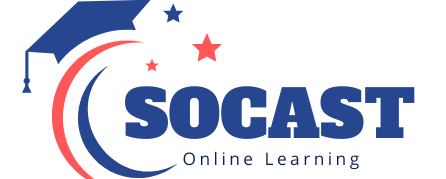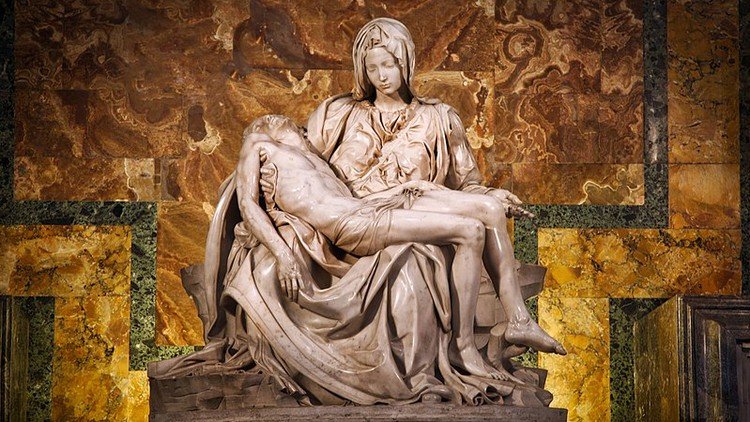Currently Empty: $0.00
- Description
- Curriculum
- FAQ
- Reviews
Unlock the full potential of Adobe Creative Suite and become a versatile digital artist with this comprehensive combo course. Join us on a creative journey as we dive deep into Adobe Photoshop, Illustrator, InDesign, and Lightroom, equipping you with the skills and knowledge to create stunning designs, captivating illustrations, professional layouts, and breathtaking photographs.
In this hands-on course, you’ll learn the ins and outs of each software, starting with Adobe Photoshop. Discover the power of image editing and manipulation as you master essential techniques, such as retouching, compositing, and enhancing photos. Gain a solid foundation in digital artistry, and explore advanced features like layers, masks, and filters, allowing you to bring your creative vision to life.
Next, we’ll delve into Adobe Illustrator, the industry-standard vector graphics editor. Unleash your imagination as you learn to create intricate illustrations, logos, typography, and stunning visual compositions. Explore the world of vector graphics, master essential tools and techniques, and develop your artistic style while working on real-world projects.
In the next phase of the course, we’ll focus on Adobe InDesign, the go-to software for creating professional print and digital layouts. Learn to design visually appealing brochures, magazines, e-books, and more, using InDesign’s powerful layout and typography tools. Discover how to effectively combine text and images, manage multiple pages, and create interactive documents, making your designs stand out from the crowd.
Finally, we’ll delve into Adobe Lightroom, the ultimate tool for organizing, editing, and enhancing your photographs. Whether you’re a professional photographer or an enthusiast, this section will transform your approach to post-processing. Explore Lightroom’s robust editing capabilities, learn to fine-tune exposure, color correction, and create stunning presets to streamline your workflow. Discover advanced techniques like retouching, noise reduction, and batch processing, ensuring your photos are always ready to impress.
Throughout this course, you’ll work on practical exercises and engaging projects, allowing you to apply your newfound knowledge and develop a strong portfolio. Our experienced instructors will provide step-by-step guidance, insider tips, and creative insights to help you become a proficient user of Adobe Creative Suite.
By the end of this course, you’ll have the confidence and skills to tackle any design, illustration, layout, or photography project using Adobe Photoshop, Illustrator, InDesign, and Lightroom. Whether you’re a beginner or an experienced designer looking to expand your expertise, this comprehensive combo course will elevate your creative abilities and open up new possibilities in the digital world. Enroll now and embark on an exciting journey of artistic expression and digital mastery.
Adobe Photoshop
-
1Introduction to Abode indesign
-
2Interface and Tools
-
3Toolbar in Adobe Indesign part-1
-
4Toolbar in Adobe Indesign part-2
-
5Adobe in design type tool
-
6Long text in indesign-
-
7Images in indesign
-
8All about pages in Indesign-
-
9START page no.from any pages-
-
10Character styles and Paragraph styles-
-
11Text Wrap in indesign
-
12Color Theme tool in indesign
-
13PROJECT- How to make a book cover in Indesign
Adobe Illustrator
-
14The Interface of ADOBE Photoshop
-
15File Tab and 5 tools
-
16Edit Tab and Extra Tools
-
17Image Tab and Extra Usage of Tools
-
18Type Tab and Additional usage of Tools
-
19Select & Filter Tab-
-
20Additional Filter Tab tools and Raw Camera Filter
-
213D & View Tab-
-
22Plugin and Windows Tab.mp4
-
23Windows Tab
-
24Windows Tab Part 2 & Extra Tools
-
25Essential Keyboard Shortcut
How long do I have access to the course materials?
You can view and review the lecture materials indefinitely, like an on-demand channel.
Can I take my courses with me wherever I go?
Definitely! If you have an internet connection, courses on Udemy are available on any device at any time. If you don't have an internet connection, some instructors also let their students download course lectures. That's up to the instructor though, so make sure you get on their good side!
Stars 5
24
Stars 4
13
Stars 3
10
Stars 2
2
Stars 1
2