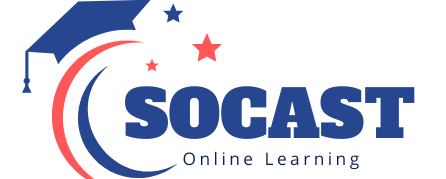Currently Empty: $0.00
- Description
- Curriculum
- FAQ
- Reviews
Welcome to an exhilarating journey of mastering Face Recognition and Face Detection Models in Android with Java and Kotlin! This comprehensive course empowers you to seamlessly integrate facial recognition & detection into your Android apps, harnessing the power of both images and live camera footage.
Face recognition has become a pivotal technology used across various industries:
– Security agencies employ it for identifying and tracking criminals.
– Companies utilize it to monitor employee activities.
– Educational institutions leverage it for streamlined attendance tracking.
In this course, you’ll acquire the skills to integrate diverse face recognition models into Android App Development, enabling you to create intelligent and robust applications for Android
Course Highlights:
Understanding the Basics:
Embark on your journey by grasping the fundamental principles behind face recognition models. Explore the two core components of a face recognition system:
1. **Face Registration:**
– Learn to register faces through image scans or live camera footage in Android.
– Capture and store faces along with user-assigned names in a database in Android.
2. **Face Recognition:**
– Dive into the process of recognizing registered faces in android ( Java / Kotlin ).
– Utilize face recognition models to compare scanned faces with registered ones
Image Handling in Android:
Discover essential techniques for handling images in Android, including:
– Choosing Images from Gallery in Android
– Capturing Images using Camera in Android
These skills are crucial for passing images to face recognition models within your Android application.
Face Recognition With Images in Android:
Build your first face recognition application in Android, allowing users to:
– Register faces
– Recognize faces
Utilize two distinct models for face recognition in Android:
1. FaceNet Model
2. Mobile FaceNet Model
Real-time Face Recognition:
Advance to real-time face recognition Android applications, registering and recognizing faces using live camera footage frames. Learn to:
– Display live camera footage in Android ( Java / Kotlin )
– Process frames one by one with face recognition models in Android ( Java / Kotlin )
– Achieve real-time recognition and registration in Android ( Java / Kotlin )
TensorFlow Lite Integration:
Master the integration of face recognition models in Android ( Java / Kotlin ) using TensorFlow Lite. Explore why TensorFlow Lite is the ideal format for implementing machine learning models in mobile applications.
Face Detection:
In face recognition applications before recognizing faces we need to detect faces from images or frames of live camera footage. So for detecting those faces, we are going to use the face detection model of the ML Kit library in Android ( Java / Kotlin ). So in this course, you will also learn to perform face detection in Android ( Java / Kotlin ) with both images & live camera footage.
Course Outcomes:
Upon completion of this course:
– Integrate Face Recognition & Detection models in Android ( Java / Kotlin ) with both Images and live camera footage
– Implement Face Recognition-based authentication in Android ( Java / Kotlin ) Applications
– Construct fully functional Face Recognition-based security and attendance systems in Android ( Java / Kotlin )
In essence, this course serves as a comprehensive guidebook for mastering face recognition in Android app development. Don’t miss out on this opportunity to acquire a skill that truly matters. Join the course now and unlock the potential of Face Recognition in Android!
Choosing or Capturing Images in Android
Face Detection With Images in Android
Face Recognition With Images In Android
-
10Section Introduction
-
11Setting Up Android Studio Project for Face Detection
-
12GUI of Face Recognition & Detection Android Application
-
13Configurations for Face Detection in Android Apps Development
-
14Detecting Faces in Android Applications With Images
-
15Drawing Rectangles Around Detected Faces in Android
-
16Performing Face Detection in Android With Images Overview
Using Tensorflow Lite Models in Android for Face Recognition
-
17Cropping the detected Faces in Android
-
18Tensorflow Lite Introduction
-
19What is model Quantization
-
20Loading Face Recognition Model in Android
-
21Analyzing a tflite model
-
22Passing Cropped Faces to Face Recognition Model
-
23Showing The Dialogue and Registering Faces
-
24Registering Faces Globally in Android
-
25Face Registration Overview
-
26Recognizing Registered Faces in Android
-
27Showing Registered Faces on Screen in Android
-
28Face Recognition Overview
-
29Using Mobile FaceNet in Android with Images
Storing Registered Faces In Database in Android
Realtime Face Recognition: Displaying Live camera footage in Android
Realtime Face Recognition: Register and Recognize Faces in Android
Storing Registered Faces In Database in Realtime Face Recognition Android
-
43Loading FaceNet Model in Android
-
44Registering Faces using Frames of Live Camera Footage in Android
-
45Recognizing Faces Using live Camera Footage in Android
-
46Showing Results on Screen In Realtime
-
47Testing Realtime Face Recognition Android Application
-
48Playing with certain values in Android
-
49Realtime Face Recognition Android Overview
-
50Switching Between Camera in Android
-
51Using Mobile FaceNet Model in Android with Live Camera Footage
How long do I have access to the course materials?
You can view and review the lecture materials indefinitely, like an on-demand channel.
Can I take my courses with me wherever I go?
Definitely! If you have an internet connection, courses on Udemy are available on any device at any time. If you don't have an internet connection, some instructors also let their students download course lectures. That's up to the instructor though, so make sure you get on their good side!
Stars 5
22
Stars 4
7
Stars 3
3
Stars 2
0
Stars 1
1