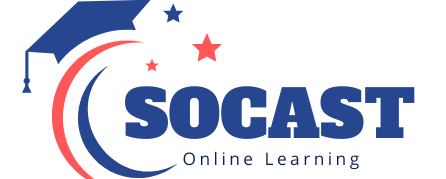Currently Empty: $0.00
- Description
- Curriculum
- FAQ
- Reviews
With the help of our extensive online course, which will take you from prototype novice to expert, you can fully utilize Figma. This course includes all the information you need to produce polished and interactive prototypes, regardless of your experience level. You will get an understanding of how to create smooth transitions, animations, and interactions in your designs by learning everything from the fundamentals of Figma’s interface to more complex methods. Through practical exercises and real-world scenarios, you will acquire the competence and self-assurance necessary to take on any prototyping task.
Types of Prototypes That You Will Learn in This Course:
-
Discussing the Types of UI Animation.
-
Destination, Trigger, Action and animation.
-
Prototype Settings,Testing & Sharing Prototypes.
-
How On Drag Trigger Works.
-
How On Click Trigger Works.
-
How While Hovering Trigger Works.
-
How After Delay Trigger Works.
-
Prototype Action-Navigate to and Change to.
-
Open overlay.
-
Toggle, Checkbox, Eye off on, radio.
-
Accordion Prototyping.
-
Tab Bar Prototyping.
-
Video interaction Prototyping.
-
Zooming Hover Prototyping.
-
Card Carosel Drag animation prototyping.
-
Sticky Scroll animation.
-
Range Slider Prototyping.
-
Text Animation Prototyping.
-
Notification Effects Prototyping.
-
animated card effect.
-
Switch and Toggle Button.
-
Conditional and set-variable.
-
Delete Prototyping using set variable.
-
Hide Show using Boolean.
-
App Screen Advance Prototyping.
-
Advance Prototyping Techniques.
-
Advance prototype using Button Variants.
-
Animated Slider.
-
Real Time Typing Keyboard Prototyping.
Getting Started Figma Files (Resource)
Prototyping Theory
Prototyping Basic-Level
Prototyping Mid-Level
-
7Discuss About Types of UI Animation Part-1
-
8Destination Trigger Action and Animation Part-2
-
9Prototype Settings Testing Sharing Prototypes Part-3
-
10How On Drag Trigger Works Part-4
-
11How On Click Trigger Works Part-5
-
12How While Hovering Trigger Works Part-6
-
13How After Delay Trigger Works Part-7
-
14Prototype Action-Navigate to and Change to Part-8
Prototyping Advanced-Level
-
15Open Overlay Part-1
-
16Toggle Checkbox Eye off on Radio Part-2
-
17Accordion Prototyping Part-3
-
18Tab Bar Prototyping Part-4
-
19Video Interaction Prototyping Part-5
-
20Zooming Hover Prototyping Part-6
-
21Card Carousel Drag Animation Prototyping Part-7
-
22Sticky Scroll Animation Part-8
-
23Range Slider Prototyping Part-9
-
24Text Animation Prototyping Part-10
-
25Notification Effects Prototyping Part-11
-
26Animated Card Effect Part-12
-
27Switch and Toggle Button Part-13
How long do I have access to the course materials?
You can view and review the lecture materials indefinitely, like an on-demand channel.
Can I take my courses with me wherever I go?
Definitely! If you have an internet connection, courses on Udemy are available on any device at any time. If you don't have an internet connection, some instructors also let their students download course lectures. That's up to the instructor though, so make sure you get on their good side!
Stars 5
37
Stars 4
29
Stars 3
15
Stars 2
1
Stars 1
1