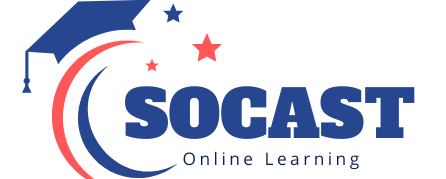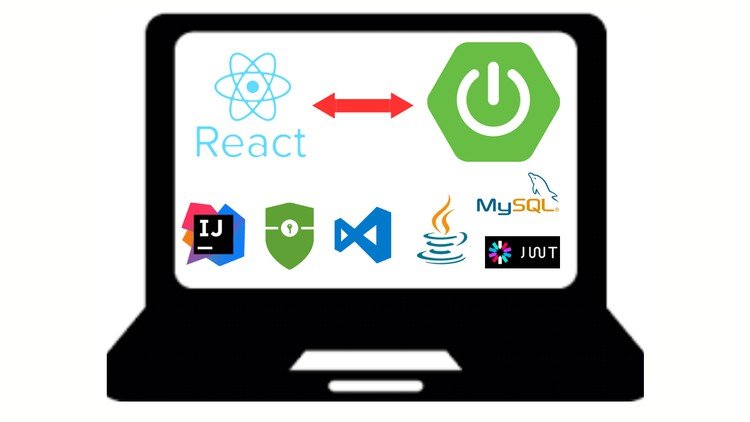Currently Empty: $0.00
- Description
- Curriculum
- FAQ
- Reviews
Mastering TestComplete with Python Scripting 2023 with over 60 lessons that will demonstrate the power of TestComplete performing functional testing and UX testing while using the Python language as the driving force behind the scripting of Test Suites.
The course will go through the following topics:
-
Introduction to the IDE
-
Menus and Toolbars
-
Project Workspace
-
Recording a Test in Python
-
Test Visualizer
-
Bookmarks Window
-
Search Window
-
Todo Window
-
-
Understanding the Object Browser and Object Spy
-
Introduction to the Python Language
-
Types
-
Variables
-
Control Flow
-
Functions
-
Lists and Dictionaries
-
Loops
-
Exceptions
-
Classes
-
-
Working with Name Mapping
-
Name Mapping and Aliases
-
Multiple instances
-
Why use Name Mapping?
-
Conditional Mode
-
-
Store Checkpoints
-
Regions
-
Files
-
Properties
-
Grids
-
Databases
-
-
Working with Data Driven Tests
-
CSV
-
Excel
-
MS SQL Server Tables
-
-
Working with Low Level Procedures
-
Working with TestComplete Project Management Concepts
-
Execution Plans
-
Parameters
-
-
Working with Web Testing
-
Discovery of Web Page
-
Web Comparison
-
Web Accessibility
-
Lighthouse – Web Audits
-
Refactoring
-
XPath and Css Selectors
-
-
Working with UserForms
-
Creating Dialogs and access their objects and properties in Python
-
-
Working with Events
-
The power of events in TestComplete
-
OnLogError Event
-
OnOverlappingWindow Event
-
This course utilizes the latest version of TestComplete at the time of recording – version 15.50. When significant changes occur in the UX over time, videos will be updated to reflect these changes.
TestComplete IDE
Introduction to the Python Scripting Language
-
3Menus and Toolbars
-
4The TestComplete Project Workspace
-
5Recording a test in Python Script
-
6Using the Test Visualizer in TestComplete
-
7The case for Bookmarks in TestComplete Python scripting
-
8Using the Search window in TestComplete
-
9Todo Window - Poor man project management in TestComplete :)
-
10Understanding the Object Browser in TestComplete
-
11Using the Object Spy efficiently in TestComplete
Name Mapping in TestComplete
-
12Types - Int, Float and strings
-
13Using TestComplete with Python
-
14Variables in Python
-
15Control Flow - if statements
-
16Functions in Python
-
17Scope in Python
-
18Using Lists in Python
-
19Using Dictionaries in Python
-
20Using loops in Python - For loops
-
21Using exceptions in Python - Try...Except blocks
-
22Using classes in Python
-
23Summary
Using Store Checkpoints in TestComplete using Python
Data Driven Testing in TestComplete using Python
Web Testing in TestComplete using Python
TestComplete Project Management
-
41The discovery of a web page
-
42Using Web Comparison checkpoint in Python
-
43Using Web Accessibility checkpoint in Python
-
44Using Google Lighthouse through Web Audits in Python
-
45Using the Web Order Sample site to record a Python script
-
46Refactoring functionality and units in TestComplete
-
47Run, Launch and TestedApps differences
-
48Using XPath and Css Selector in Web Testing
-
49Using Name Mapping with Web Testing
Low Level Procedures in TestComplete
User Forms in TestComplete
Intercepting Events in TestComplete
How long do I have access to the course materials?
You can view and review the lecture materials indefinitely, like an on-demand channel.
Can I take my courses with me wherever I go?
Definitely! If you have an internet connection, courses on Udemy are available on any device at any time. If you don't have an internet connection, some instructors also let their students download course lectures. That's up to the instructor though, so make sure you get on their good side!
Stars 5
25
Stars 4
13
Stars 3
3
Stars 2
1
Stars 1
0