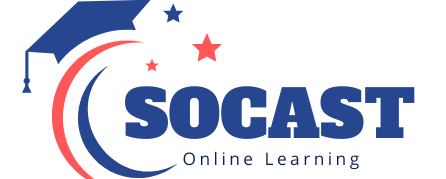Currently Empty: $0.00
- Description
- Curriculum
- FAQ
- Reviews
Welcome to the Microsoft Excel Mastery for Business Analysts course – the ultimate Excel course designed to take your business analysis skills to new heights!
In this comprehensive course, we will cover all the essential features of Excel that every business analyst should know to excel in their career. Whether you are a beginner or an experienced analyst, this course has something for everyone.
Don’t miss this opportunity to learn from experts and transform your career.
The course is divided into multiple modules, covering everything from the basics of data entry and formatting to advanced Excel formulas and functions. You will learn how to navigate and explore larger datasets, clean and process data, create stunning visualizations with charts, and harness the power of pivot tables for summary and analysis.
This course also dives into practical applications of Excel in various business scenarios such as market size evaluation, finance fundamentals, digital marketing, and predictive modeling using least squares regression. You’ll work on real-world case studies and projects, solidifying your understanding of key concepts and techniques.
Enroll today, and you’ll receive access to a wealth of course resources, including video lectures, practice exercises, quizzes, and downloadable materials – everything you need to succeed in this exciting field. With lifetime access to the course content, you can learn at your own pace and revisit the material whenever you need a refresher.
Don’t wait – enhance your business analysis skills and boost your career prospects with the Microsoft Excel Mastery for Business Analysts course. Enroll now and start your journey towards Excel mastery!
Entering and Editing Data and Formulas
Formatting Your Excel Worksheet
-
6Basics of Data Entry and Formatting
-
7Working with Date Values in Excel
-
8Introduction to Cell References in Excel
-
9Arithmetic and Mathematical Operators in Excel
-
10Using the Fill Handle to Autofill Data in Excel
-
11Relative, Absolute, and Mixed Cell References in Excel
-
12Named Cells and Ranges in Excel
-
13Exercise - Personal Budget
Excel Functions
-
14Using ALT as a Shortcut, and Other Shortcuts
-
15Font Formatting, Text Alignment, and Merging Cells
-
16Inserting and Deleting Cells, Rows, and Columns
-
17Hiding and Unhiding Rows and Columns
-
18Borders & Fill Colors
-
19Conditional Formatting
-
20Hyperlinks in Excel
-
21Protecting Excel Worksheets and Workbooks
-
22Data Validation and How to Create a Dropdown List
-
23Exercise - Conditional Formatting
-
24Exercise - Creating a Table of Contents
Navigating and Exploring Larger Datasets
-
25What is a Function in Excel?
-
26Order of Operations (Order of Precedence) in Excel
-
27SUM and the AUTOSUM Feature in Excel
-
28COUNT, COUNTA, and COUNTBLANK
-
29AVERAGE
-
30MIN and MAX
-
31ISBLANK, ISNUMBER, ISTEXT, and ISERROR
-
32Booleans and Logical Operators in Excel
-
33Exercise - Logical Operators
-
34IF
-
35VLOOKUP
-
36CONCATENATE, TRIM, and TEXTSPLIT
-
37Using SEARCH and ISNUMBER to Find If a Cell Contains Specific Text
-
38Exercise - Student Grades
-
39INDEX, MATCH, AND INDEX MATCH
Cleaning and Processing Your Data in Excel
Excel Pivot Tables for Summary and Analysis
-
46What is Data Cleaning and the Data Cleaning Process
-
47Remove Blank Rows
-
48Remove Rows with Blank Cells
-
49How to Fill or Replace Blank Cells in Excel
-
50Remove Duplicates
-
51Using Find and Find and Replace
-
52SUBSTITUTE Function
-
53Data Cleaning Pro Tip: Creating a Key
-
54Importing CSV, TSV, and TXT and Text to Columns
-
55Exercise - States
-
56Sources of Data for Your Personal Projects
Data Visualization
-
57What is a Pivot Table?
-
58Fundamentals: Creating a Pivot Table, The Field List, and Aggregators
-
59Bonus: Count Unique (Distinct Count) with Pivot Tables
-
60Adding Data to Pivot Tables
-
61Data Best Practices: Source Data Formatting and Organization
-
62Formatting Pivot Table Dates and Numbers
-
63Sorting and Filtering with Pivot Tables
-
64Exercise - Animal Bites
-
65Calculate Values in a Pivot Table
-
66Custom Calculations with Pivot Tables
-
67Slicers and Timelines
-
68Exercise - IMDB Movie Database
-
69Pivot Table Tabular Form to Export Data
Data Analyst Fundamentals
-
70Tips for Effective Data Visualization
-
71Parts of an Excel Chart
-
72Types of Data
-
73Types of Data
-
74How to Insert a Chart and Add Chart Elements
-
75How to Insert Bar and Column Charts Excel
-
76Format Chart Area Tutorial
-
77Sparklines
-
78Combo Charts (Two-Axis Charts)
-
79Line Charts and Trendlines
-
80Pie Charts
-
81Scatter Plots
-
82Bubble Charts
-
83Histograms and Pareto Charts
-
84Box and Whisker Plots
-
85Heat Maps
MBA Unit 1: Performing a Digital Marketing Keyword Analysis
How long do I have access to the course materials?
You can view and review the lecture materials indefinitely, like an on-demand channel.
Can I take my courses with me wherever I go?
Definitely! If you have an internet connection, courses on Udemy are available on any device at any time. If you don't have an internet connection, some instructors also let their students download course lectures. That's up to the instructor though, so make sure you get on their good side!
Stars 5
320
Stars 4
160
Stars 3
38
Stars 2
7
Stars 1
1