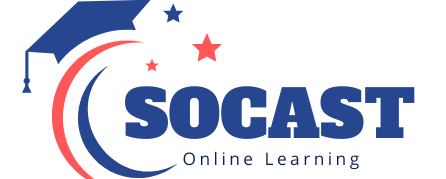Currently Empty: $0.00
- Description
- Curriculum
- FAQ
- Reviews
Clients are eager to hire virtual assistants who bring a wide variety of strong skills to the table. While clients (should) provide you some sense of how they like their tasks to be completed, they don’t usually have the time or resources to train you on basic tasks.
That’s where this course comes in. This course will train you on must-have skills and provide downloadable templates and scripts for you to use with your own clients.
This course has three main goals:
-
To give you training on the most common tasks/requests.
-
To give you basic training and tips on the common back-of-office things you’ll need to do as a VA (think how to send clients an invoice, how to store client data securely, and even how fast you should aim to respond to client emails).
-
To help you “standardize” your work, enabling you to work smarter and not harder.
SKILLS YOU WILL LEARN
-
Calendar Management: Learn to access client’s calendars, schedule appointments/meetings, best online tools, and more.
-
Inbox Management: Learn to request access to client’s inboxes, send emails on client’s behalf, create filters and priority systems.
-
Expense Reporting: Learn the basics of expense reporting and about some of the most common corporate expense systems.
-
Social Media Maintenance: Learn how to automate social media posts, including a mix of free and paid tools, and track metrics.
-
Research: Learn how to provide easy-to-digest comparative, data, and informational research to your clients.
-
Lead generation: Learn how to find any email and create lists of leads (or potential clients) for your own client’s business.
-
Event planning: Learn how to research and book vendors and manage guest lists and budgets.
-
Travel booking: Learn to research the best flights, hotels, vacation rentals, car rentals, book with peace of mind, and check clients into travel ahead of time.
-
Photo/Presentation Editing: Learn the basics of editing photos and presentations, including the best free online tools that go way beyond Canva.
-
Making purchases: Learn the proper way to make a purchase on a client’s behalf.
But wait! What if your client requests something that you’re totally unfamiliar with? The double-edged sword of working as a freelance VA is that you are responsible for your own continuing education. You’ll learn about strategies to help you manage tasks that are WAY above your head (without losing your clients).
We’ll also cover basics about back-off-office training, like how to invoice clients, keep their data stored safely, and why you might consider end-of-week reports or weekly check-ins.
THIS COURSE INCLUDES
-
Templates, templates, templates! Standardize your work and save yourself precious time by downloading or bookmarking my pre-made templates. Skip the “building” and start using these documents with your own clients, including but not limited to:
-
travel
-
research
-
social media
-
purchasing
-
event planning
-
-
Checklists to ensure you’re not skipping any step for any task.
-
Pre-made spreadsheets to help you track projects, like social media management.
-
Scripts to use with your own clients.
-
A free delegation eBook to give to your clients. Delegation is a skill and not all clients are innately great at delegating tasks. If you have a client who struggles to give you tasks, slip them this eBook to help get their creative juices flowing.
Who this course is for: New to beginner virtual assistants looking for some extra training on commonly requested tasks.
Who this course is not for: This course will not teach you how to find clients. Start with the course “How to Find Your FIRST Virtual Assistant Clients” instead.
Additionally, if you’re a well established VA who already has a good handle on common tasks, you might not find more value from this content.
THIS COURSE IS BEST VIEWED ON THE WEB (AND NOT ON A MOBILE PHONE).
More about the teacher:
I’m Erin, I’ve been a Virtual Assistant since 2012. Nearly 10 years later, there is still no true standardization of work across the VA industry. You technically don’t need any training to become a VA, which is both a good…and not-so-good thing. It can take years for independent VAs to learn these skills and develop systems that work for their business. My goal is to help VAs like yourself skip the hard part and start working with better, higher-paying clients, faster.
Join 45,000 happy students online and start your VA journey with me today!
About the Instructor
-
1Is this course right for you?
Virtual Assistance is a popular industry and demand is only growing. But there’s no formal training required to become a VA - which also means there’s no industry standard in terms of the quality of our work.
That's where this course comes in. Whether you're a brand new VA or have a few months under your belt, this course aims to help you create a standard of work for the most commonly requested tasks.
-
2Support and Frequently Asked Questions (FAQ)
Check out this list of the most common questions asked by other Udemy students.
Keeping Data Safe
Core Skill: Calendar Management
-
4Updated: The best password managers of 2024
Before we do anything in this course, we have to talk about data security. We have access to our client’s lifelines: all of their login details to websites - from Netflix to their bank accounts. You’ll have access to their credit cards, social security numbers, addresses, emails - you name it - we have it.
That’s why it’s a great idea to invest in a password manager. A service like Dashlane, Bitwarden (which is 100% FREE) or 1Password combines a local password manager with cloud-based storage.
Update: When I initially made this course, I suggested that you use LastPass. While I've been a LastPass user for nearly a decade, they've recently had two back-to-back data breaches. I can no longer trust, nor suggest that you use LastPass either.
So let's take a look at 3 more PW manager options!
-
5Security Quiz
Test your knowledge with this short quiz!
Core Skill: Inbox Management
-
6Getting Started (Checklist and Preferences Document)
-
7How to Request Calendar Access
Learn how to access a client's calendar. Note, this requires some light work on your client's part.
-
8Find a Time, Create an Event, and Send an Invitation (+ Template)
Now that we have access to our client's calendars, let's learn how to create, edit, and delete events on their behalf.
Check out the downloadable photo of our calendar template to help you create future events, faster.
-
9Emailing Others to Find a Time
It's time to arrange a call (or meeting, zoom, etc.) on your client's behalf.
Check out the downloadable photo for reference to the script that we'll use.
-
10Moving Clients to Bcc
Is it appropriate to keep your client on an email chain? How do you let them know you're working on calendar arrangements? Meet Bcc - blind carbon copy. It's about to become your best friend.
-
11Calendar Tools, Color Coding, and Blocks
Buffer time, blocks, color coding, and group meetings, oh my! Let's cover some tips and tools to help make calendar management a little easier.
-
12Calendar Quiz
Test your knowledge with these questions!
Core Skill: Expense Reporting
-
13Getting Started (Checklist and Google Doc)
-
144 Steps to Creating a Clear System
Learn how to access a client's inbox as a delegate, and start organizing in just 4-steps.
-
15How to Bulk Delete Emails in Gmail
Bulk deleting emails is perhaps to the most underrated trick of the century (er...however old "email" is). If a client asks you to clear out hundreds of thousands of emails from their inbox, this tip will save you hours.
-
16Understanding Inbox Zero
What is inbox zero, and how might the concept help both you and your clients?
-
17How to Create Email Signatures
While we're on the subject on inboxes, let's learn how to add multiple email signatures to your emails automatically.
-
18Inbox Management Quiz
Test your knowledge with a few inbox related questions!
Core Skill: Social Media Maintenance
Core Skill: Research
-
22Social Media Maintenance Introduction
Learn the difference between social media maintenance and management. Also, download or bookmark your checklist, Airtable, and Google Sheets spreadsheets.
-
23Tracking with Google Sheets
Tracking content, copy, and metrics is a must. This spreadsheet makes it easy to share your social media pipeline with clients.
-
24Tracking with Airtable
If you and your client are more visual and looking for a more robust tool than Google Docs, Airtable might be a good option. The template that I've created for you is locked, so you'll need to save a copy to your own Airtable account (called a base) to begin editing.
-
25Creating Graphics Online (+ Best Tools)
There are many great (and free) visual tools available to us on the web! We'll cover a few of the best tools to create visuals for social media, including Canva and an AI tool that removes backgrounds of photos in seconds.
-
26Posting & Scheduling Posts
Investing in (or using a) scheduling tool is a must when it comes to social media posting. We'll cover 2 of the best tools, as well as how to schedule posts directly from certain platforms, like Twitter.
-
27NEW Social Media Scheduler Option
You may have heard of Later before, it's popular among the Instagram crowd. While Later started predominantly as an Instagram scheduling tool and layout planner, it's become so much more robust.
I've been using Later so much over the last several months that it's replaced my usage of my old trusty platform, Hootsuite.
In this quick video, we'll cover how the Later dashboard works, how to link social media accounts, and how to schedule up to 30 free posts per month.
-
28How to Measure Metrics
Metrics help you and your client understand what's working, what's not working, what content resonates with your audiences, and if you're targeting the right audience. Let's learn about how to incorporate these numbers into our trackers.
-
29NEW Twitter Planner (Download)
Twitter created a free 2022 planner to help plan your / your client's content and reflect on initiatives that are working (and those that need to be dropped). Download your copy now!
-
30Social Media Quiz
Test your social media skills with these questions.
-
31NEW: Canva practice tasks - test your design skills
Canva remains one of the best (and hottest) free platforms for creating graphics. If social media and design are something you're interested in offering as part of your business, then test your skills with this Canva training video!
Core Skill: Lead Generation
-
32How to Create Comparative Research (+ Template)
Comparative research is exactly what it sounds like: comparing the best options. For example, you may be asked to find a deli near your client's office that delivers sandwiches for a team lunch or research the best house painters in their city.
Be sure to download the Comparative research template.
-
33How to Create Informational Research (+ Template)
Informational research is for when you just want to know more about something. Interested in Elvis? Want to know more about the benefits of hot yoga? Wonder what the history of sneakers is? Or need some information on a particular product or industry?
The information on any topic imaginable is out there, the trick is finding it, and sifting through what is true and false, what is relevant, and what is the most up-to-date information available.
-
34How to Create Data Research (+ Template)
Data research is especially useful for putting together contact lists. Data in this sense doesn’t need to mean numbers only. For example, your client might ask for a list of book publishing agents in their state.
-
35Research Quiz
Test your knowledge with these questions!
-
36NEW: Research homework - test your skills
Core Skill: Travel Management
-
37How to Find Any Email
My YouTube tutorial walks you through 4 methods to find virtually any email address. We'll use these skills to help us generate leads for clients in the next lecture.
-
38How to Generate Leads for Clients (+ Checklist & Spreadsheet)
Lead generation is essentially when clients need your help finding qualified leads that may lead to future business. For example, let’s say your client is starting their own consulting business and they need clients. With a few details, we can build lists of leads - or people who are a good fit for your client’s consulting business.
-
39Saving Leads to CRMs
Learn about what CRM stands for and how you might be asked to help input details.
-
40Lead Generation Quiz
Test your knowledge!
Core Skill: Online Purchases
-
41[Update] A Note About Accounts
Should you ever book vacation homes, flights, etc. using your own accounts and credentials?
-
42Travel Introduction (+ Checklist & Templates)
Travel planning goes way beyond just booking flights from point a to point b. Travel can be quite stressful for clients, and it’s our job to help ensure that their trip from door to door is as painless and stress-free as possible. A refreshed client is a happy client!
Let's learn the basics of booking, building itineraries, and inputting details into calendars.
-
43Booking Flights + Best Tools
Researching and booking flights require attention to details from us, but fortunately, there are free tools to help make our searches a little easier.
Some of my favorite tools for searching for flights include Kayak (for their price indicator) and Skyscanner (best for flexibility).
When it comes to booking flights, however, I prefer to book directly through the airline for three reasons: a federally mandated 24-hour cancellation policy (in the US), no change fees, and generally better customer service.
Let's dive in!
-
44Booking Rental Cars + Best Tools
Welcome...to the great rental car shortage of 2021! Renting cars used to be an afterthought, but post (mid?) COVID-19, it's become much harder to find them.
We'll cover my favorite rental agency, as well as some hot tips to secure memberships with perks for clients.
-
45What If You Can't Find a Rental Car?
What are your options if you absolutely cannot find a car?
-
46Booking Hotels, Vacation Rentals + Best Tools
There's no shortage of sites to book hotels through, but I have a clear favorite (and I'll show you all the reasons why). We'll also cover some tips to help make booking on sites like Airbnb and VRBO even easier.
-
47Emailing Clients + Scripts
Now that you've found travel options, it's time to run them by your client.
Save these scripts and templates! They'll make copying and pasting travel details into an email much faster.
-
48Inputting Travel Details Into Calendars
Like one of our first lessons on calendar management, we want to be as details as possible when inputting travel details. A few things to keep in mind:
Include relevant details like confirmation numbers, facility phone numbers in the calendar details.
Add buffer time before and after travel to allow for time to get to the airport, or the train station, etc.
Be sure to reschedule any appointments or meetings that overlap with travel plans.
-
49Tips to Make Travel Less Stressful
Travel can be quite stressful! Luckily, you're a super-VA. There are certain things we can do to ensure client travel is as smooth as possible:
Check clients into flights (or hotels, when applicable) at least 24 hours in advance.
Send clients their boarding passes ahead of departure.
Send clients itineraries ahead of time and ensure all details are on their calendars.
Consider tracking their flights/train/ferries etc. to ensure everything's on time.
-
50Travel Quiz
Test your knowledge with a few questions!
-
51NEW: TRAVEL TASK HOMEWORK. Test your skills.
Core Skill: Event Planning
Working Through Unfamiliar Tasks
Back-Office Skills Training
Wrapping Up
-
57Core Skills to Run Your Business
Back-office skills are typically non-billable but crucial to running an efficient VA business. Here are a few to keep in mind as a new VA:
1. Client response time: As a general rule of thumb, try to respond to clients within 2 hours.
2. Be mindful of working with hourly timers: Timers like Harvest and Toggl are great, but it's far too easy to forget to start (or turn off) timers when hopping from task to task. If you are charging by the hour, be sure to keep your timers on - or better yet - install a timer extension so it's easy to start/stop.
3. Be consistent with your invoices and payments: Invoicing regularly not only shows that you value your own time but that you value your client’s time and money. Consider creating a template in your inbox and schedule emails to go out regularly.
-
58End of Week Reports
How often should you be checking in with your clients? Let's explore your options (and don't forget to download the script)!
-
59The Do's and Don'ts of Time Tracking
To track or not to track, that is the question.
While tracking tasks might seem upfront, questions like "is a phone call a billable task?" inevitably arise. This quick lecture helps break down what items are typically tracked and what items are not.
-
60Back-Office Skills Quiz
I've thrown a few curve balls in here! Give them a try.
How long do I have access to the course materials?
You can view and review the lecture materials indefinitely, like an on-demand channel.
Can I take my courses with me wherever I go?
Definitely! If you have an internet connection, courses on Udemy are available on any device at any time. If you don't have an internet connection, some instructors also let their students download course lectures. That's up to the instructor though, so make sure you get on their good side!
Stars 5
4157
Stars 4
1518
Stars 3
258
Stars 2
23
Stars 1
10