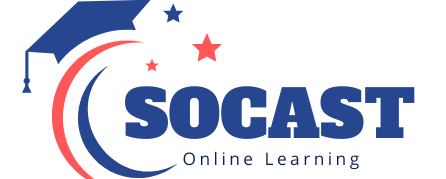Currently Empty: $0.00
- Description
- Curriculum
- FAQ
- Reviews
Welcome to the comprehensive course on “QuickBooks Pro”!
QuickBooks Pro is a powerful accounting software used by businesses worldwide to manage their finances efficiently. Whether you’re a small business owner, accountant, or aspiring finance professional, mastering QuickBooks Pro is essential for maintaining accurate financial records and making informed business decisions.
Section 1: QuickBooks Pro (Module #1) – Getting Started with QuickBooks Pro
In this section, students will embark on their journey with QuickBooks Pro, a leading accounting software. Beginning with an introduction to QuickBooks in Lecture 1, students will familiarize themselves with the interface and basic functionalities. They will then proceed to explore various features such as the Customer Centre, Income Bar, and Invoice Creation in Lectures 2 through 4. Through practical demonstrations, students will learn how to manage invoices, sales receipts, statements, and payments effectively. Additionally, they will delve into inventory management, employee details, and banking options, gaining comprehensive insights into the core functionalities of QuickBooks Pro.
Section 2: QuickBooks Pro (Module #2) – Journal Entry and Reconciliation using QuickBooks
In this module, students will deepen their understanding of accounting processes by learning how to create journal entries in QuickBooks Pro. Through Lectures 42 and 43, students will master the art of recording financial transactions accurately. Furthermore, they will explore the concept of reconciliation and understand its significance in maintaining accurate financial records.
Section 3: QuickBooks Pro (Module #3) – Accounting using QuickBooks Pro
This module focuses on advanced accounting techniques and reporting features available in QuickBooks Pro. Students will learn to generate various financial reports, including balance sheets, profit and loss statements, and cash flow reports. Lectures 45 to 66 cover a wide range of reports tailored to different aspects of accounting, such as taxes, payroll, sales, and inventory. By the end of this section, students will have the skills to analyze financial data effectively and make informed business decisions using QuickBooks Pro.
Throughout the course, you’ll follow along with practical demonstrations and hands-on exercises to reinforce your learning. By the end of this course, you’ll have the skills and confidence to effectively manage your finances using QuickBooks Pro and take your business to the next level. Let’s get started!
QuickBooks Pro (Module #2) - Journal Entry and Reconcilliation using QuickBooks
-
1Introduction to QuickBooks
-
2Customer Centre and Income Bar
-
3Invoice Creation
-
4Batch Invoice Creation
-
5Enter Sales Receipt
-
6Statements in Detail
-
7Receive Payment
-
8Credit Memo and Refund
-
9Vendor Centre and Payment
-
10Purchase Order Full Transaction
-
11Inventory Management
-
12Inventory Physical List Maintenance
-
13Employee Details
-
14Banking Multi Currency Option
-
15Reports Tab in Detail
-
16QuickBooks Setup Process
-
17Easy Setup Interview
-
18QuickBooks Home Page
-
19QuickBooks Sales Receipts
-
20QuickBooks Customer Center
-
21QuickBooks New Customer Entry
-
22Edit Customer
-
23QuickBooks Additional Contact and New Job Entry
-
24QuickBooks Vendor Center
-
25Edit Vendor
-
26QuickBooks Create Items
-
27Learn List
-
28New Item Order
-
29QuickBooks Create Invoices
-
30QuickBooks Create Batch Invoices
-
31QuickBooks Enter Bills
-
32Paying of Bills
-
33Modify Bills for Discounts and Credits
-
34Bills Payment Method and Summary
-
35Writing Cheques Option
-
36Credit Card Purchases
-
37Receive Payment for Invoice Income
-
38Receive Payment after Discount
-
39Making Deposits from Payments
-
40Transfer Funds
-
41Payroll Management
QuickBooks Pro (Module #3) - Accounting using QuickBooks Pro
How long do I have access to the course materials?
You can view and review the lecture materials indefinitely, like an on-demand channel.
Can I take my courses with me wherever I go?
Definitely! If you have an internet connection, courses on Udemy are available on any device at any time. If you don't have an internet connection, some instructors also let their students download course lectures. That's up to the instructor though, so make sure you get on their good side!
Stars 5
5
Stars 4
0
Stars 3
0
Stars 2
0
Stars 1
0