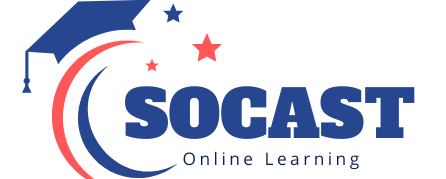Currently Empty: $0.00
- Description
- Curriculum
- FAQ
- Reviews
Welcome to the Salesforce Einstein AI course, where we will learn to build Einstein Copilot and prompt templates using Copilot Builder and Prompt Builder to create AI-driven applications. We will learn to create simple custom actions as well as complex custom actions using Apex, flows, and REST API, will also understand how to boost Developers Productivity using Einstein for Developers.
This course is designed to teach Einstein Copilot and all the different prompt templates from the very beginning to an advanced level. In this course, you will be able to learn every basic piece of information about Salesforce Einstein AI.
Salesforce Einstein Copilot is an AI assistant for Salesforce CRM. It talks and understands like a human thanks to large language models such as OpenAI’s GPT-4.
In this course, we will learn how to enable Einstein Copilot, how to utilize the standard actions, and how to build custom actions which will be assigned to Einstein Copilot to perform tasks that are specific to the business needs and can reduce lots of manual tasks that agents have to perform on a daily basis.
We will understand the architecture of Trusted AI + Data; we will delve into the Einstein Trust layer. We will learn to create all three types of custom actions using Apex, Flows, and Prompt templates.
We will learn what a prompt template is and what a prompt builder is. Then, we will learn to create all four types of prompt templates: the sales email template, the field generation template, the record summary, and the most powerful, the Flex Template.
We will also learn how this prompt template can invoke Apex, Flow, External API, and then we will learn how Apex, Flows, and Copilot actions can invoke these prompt templates with grounded Salesforce data.
We will Explore Einstein for Developers and Compare it with the other AI Coding Assistant such as GitHub Copilot
Note:
-
You will get the PPT of each lecture.
-
Code related to each lecture.
-
New videos will be added in the coming future with other Salesforce AI topics.
Copilot Builder and Copilot Actions
Architecture of Einstein 1 Platform and Einstein trust Layer
Building Custom Actions using Apex and Flows
Prompt Template it's Types and Prompt builder
-
9Exploring Custom Actions and Creating First custom action using Apex class
-
10Create Custom Actions to Perform Sales Rep's Daily task using apex class
-
11Build Complex Custom Actions using Apex and External API's
-
12Use case of Custom Actions for Einstein Copilot
-
13Einstein Copilot for Formulas and Validation Rules
-
14Best Practices for creating Custom actions , Introduction to Flows as Actions
-
15Create Custom Action using Flow
-
16Build Complex Custom actions using Flow
Einstein For Developers And Code Analyzer
-
17Introduction to Prompt template and Prompt Builder
-
18Note About Sales Email Template
-
19Build First Prompt template , Invoke Apex class from Prompt Template
-
20Build Prompt template and invoke Flows from the template and Vice Versa
-
21Build Prompt template to be used as custom Actions for Copilot Actions
-
22Build complex prompt template using Flex type , Invoke Prompt template from Apex
-
23Build Sales Email Prompt template to be used on Send Email Quick Action
-
24Invoking Prompt Templates through REST API
How long do I have access to the course materials?
You can view and review the lecture materials indefinitely, like an on-demand channel.
Can I take my courses with me wherever I go?
Definitely! If you have an internet connection, courses on Udemy are available on any device at any time. If you don't have an internet connection, some instructors also let their students download course lectures. That's up to the instructor though, so make sure you get on their good side!
Stars 5
86
Stars 4
21
Stars 3
3
Stars 2
0
Stars 1
0